Basic Operation
This guide covers the fundamental operations and procedures for using the FullShop Gen 3 software system. Here you’ll find information about day-to-day operations and common tasks.
The app will limit and grant permission according to profile. Learn more at Settings > Manage Users
Homepage
Section titled “Homepage”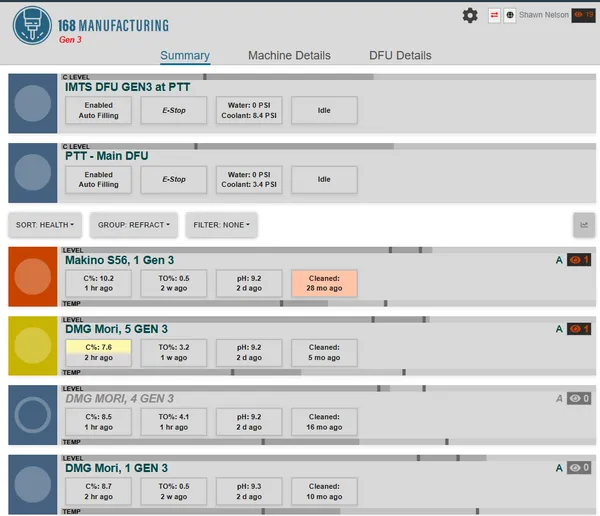
Header
Section titled “Header”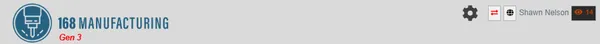
| Name / Element | Purpose |
|---|---|
| 168 Logo | Return to summary page |
| Gear | Settings Menu |
| Sync Status | Connection status for equipment |
| Internet Connectivity | Connection status for device running app |
DFU Entry
Section titled “DFU Entry”
| Name / Element | Purpose |
|---|---|
| Overall Element | High-level status overview of connected DFU’s |
| Status Indicator | Shows enable status (circle) and warning/alarms (blue, yellow, red) |
| Enable Status | Shows via text, status of enable command |
| E-Stop Status | Shows via text, status of the e-stop input |
| Pressure | Shows via text, pressure of water and coolant at output of DFU |
| Running Status | Shows via text if DFU is idle or filling |
Organizers
Section titled “Organizers”
| Name / Element | Purpose |
|---|---|
| Sort | Sort data by various attributes |
| Group | Group by assigned tag |
| Filter | Filters by various states |
| Graph Icon | Show concentration tendline for all |
Sump Entry
Section titled “Sump Entry”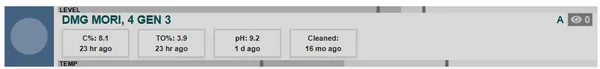
| Name / Element | Purpose |
|---|---|
| Overall Element | High level status overview of CNC sumps. Color coded warning/alarms for each key parameter using (blue, yellow, red) |
| Name | Show name of CNC customer had declared |
| Status Indicator | Shows enable status (circle). |
| Level | Shows via graphic real-time sump level. Ticks show fill start/stop triggers |
| Temp | Shows via graphic real-time sump temp. Ticks show notification triggers |
| Mode | Shows via letter (A, S, M) top-off adjustment mode (Auto, Suggest, Manual). |
| Notification Eye | Shows total # of unread notifications when subscribed to sump |
| C% | Show last refractometer reading and timing of it. Allows update upon entry. |
| TO% | Show current top off concentration and how long it’s been used. Allows update upon entry. |
| pH% | Show last pH reading and timing of it. Allows change upon entry. |
| Cleaned | Show sump clean outs and timing of it. Allows change upon entry. |
Machine Details
Section titled “Machine Details”
Trends
Section titled “Trends”
| Name / Element | Purpose |
|---|---|
| Overall Element | Visualization of coolant trends over time. |
| Select Machine Name | Dropdown to select machine. Small text shows current Group & Filter |
| Arrows | Advance through machine list. Uses current Group & Filter |
| Enabled | Show individual sump auto fill status. Allows change upon entry. |
| Subscribe | Shows status and allows selection of which CNC user gets notification for |
| C% | Select to show coolant concentration. |
| pH% | Select to graph coolant pH. |
| TO% | Select to graph top off concentration. |
| L | Select to graph coolant level. |
| Date/Time | Shows date/time based off cursor scroll position. |
Data Entries
Section titled “Data Entries”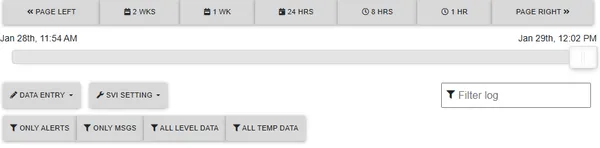
| Name / Element | Purpose |
|---|---|
| Log | Overall timestamped entries and datapoints. |
| Duration Buttons | Select time. Page left / right as required |
| Calendar Slider | Use for gross adjustment of date range |
| Data Entry | Brings up dialogues to enter refractometer, pH, Sump Cleaning or Messages |
| SVI Setting | Brings up dialogue to; Enable auto filling, change top off concentration manually and fill empty sumps |
| Filter: Text Search | Filters log entries by text entry |
| Filter: Only Alerts | Activate to show ONLY ALERT entries in log |
| Filter: Only MSGS | Activate to show ONLY MESSAGE entries in log |
| Filter: All Level Data | Activate to show level entries in log |
| Filter: All Temp Data | Activate to show temp entries in log |
DFU Details
Section titled “DFU Details”
Trends
Section titled “Trends”
| Name / Element | Purpose |
|---|---|
| Overall Element | Visualization of DFU trends over time. |
| Select DFU Name | Drop down to select DFU. You may only have 1 DFU |
| Arrows | Advance through DFU list. |
| Enabled | Show DFU auto fill status. Allows change upon entry. |
| Subscribe | Shows status and allows selection of which DFU user gets notification for. |
| L | Select to graph coolant level on tote or barrel (raw supply) |
| WH | Select to graph water conductivity. |
| WT | Select to graph water temperature. |
| Date/Time | Shows date/time based off cursor scroll position. |
| E-STOP | Shows status of e-stop input. |
| W: | Shows current water flow rate and pressure. |
| C: | Shows current coolant flow rate and pressure. |
| C Motor | Shows current coolant motor (pump), enabled status, and speed %. |
Data Entries
Section titled “Data Entries”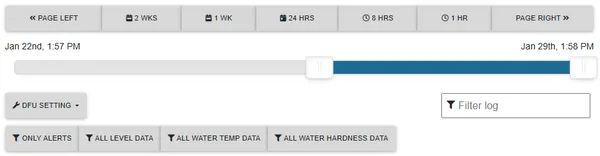
| Name / Element | Purpose |
|---|---|
| Log | Overall timestamped entries and datapoints. |
| Duration Buttons | Select time. Page left / right as required. |
| Calendar Slider | Use for gross adjustment of date range |
| Data Entry | Brings up dialogues to enter Messages |
| DFU Setting | Brings up dialogue to; Enable auto filling and manually bleed out system |
| Filter: Text Search | Filters log entries by text entry |
| Filter: Only Alerts | Activate to show ONLY ALERT entries in log |
| Filter: Only MSGS | Activate to show ONLY MESSAGE entries in log |
| Filter: All Level Data | Activate to show level entries in log |
| Filter: All Temp Data | Activate to show temp entries in log |
| Filter: All Water Hardness Data | Activate to show water hardness entries in log |
