SVI Identity Switch Installation
This guide covers the installation and configuration of the SVI Identity Switch, including mounting instructions, wiring requirements, and setup procedures.
The SVI Identity Switch is used for the following functions, and it is the upper right corner of the PCB.
- When ON highlights hardware in application – more than one SVI can be in this state so its best always leave off and turn ON only when trying to identify the hardware in the application. May require browser refresh.
- When DFU is in Water Bleed Mode this switch is used to manually activate fill valve.

Wireless Mesh Physical Address (DIP Switches)
Section titled “Wireless Mesh Physical Address (DIP Switches)”The wireless mesh is a self-connecting and self-healing wireless solution that requires only simple physical addressing to work. To pair an SVI to a DFU simple set DIP switches on the DFU and SVI to same position. The default for single DFU installations is all three switched set to off position.
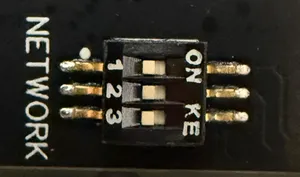
Red = 0 = Switch in OFF position // Green = 1 = Switch in ON position
| Network Switch 3 | Network Switch 2 | Network Switch 1 | Resulting (Network Number) |
|---|---|---|---|
| 0 | 0 | 0 | 1 |
| 0 | 0 | 1 | 2 |
| 0 | 1 | 0 | 3 |
| 0 | 1 | 1 | 4 |
| 1 | 0 | 0 | 5 |
| 1 | 0 | 1 | 6 |
| 1 | 1 | 0 | 7 |
| 1 | 1 | 1 | 8 |
